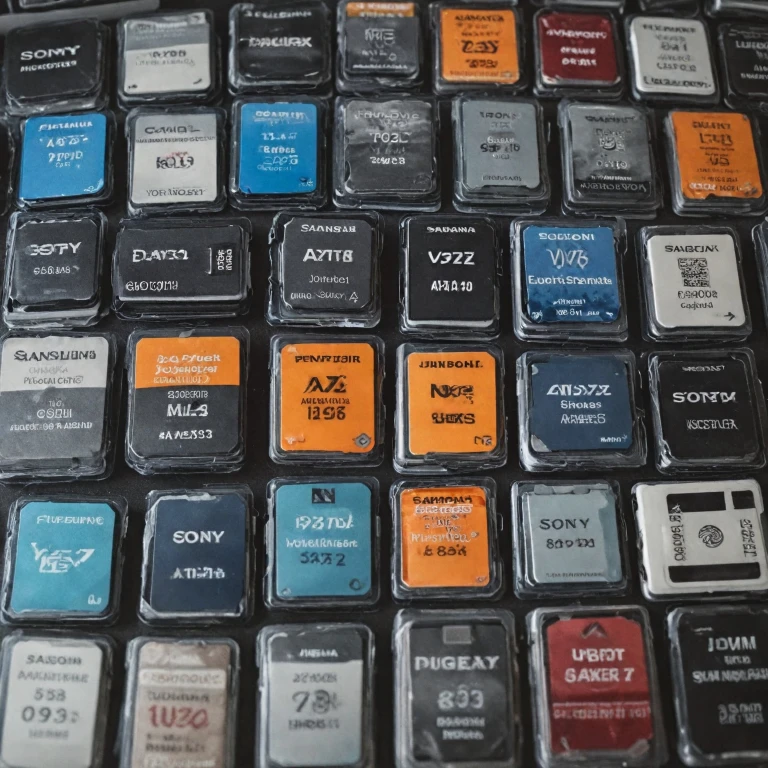Understanding Memory Card Types
Unraveling Memory Card Variations
Choosing the right memory card for your Sony a7V is crucial, as it directly affects your camera's performance and your photographic output. However, navigating the sea of memory card options can be daunting. To simplify, let's break down the primary types without overwhelming you. Among the most popular and high-performing options are CFexpress and UHS memory cards. Sony cameras often recommend these due to their high-speed capabilities, which can significantly enhance your shooting experience, especially during high-bandwidth tasks like capturing raw video or rapid consecutive shots.- CFexpress Cards: Known for their extreme speed, CFexpress cards boast impressive reading and writing capacities. They are perfect for professional photographers who need seamless transfer times and bigger data handling, such as raw footage.
- UHS Memory Cards: These are common and widely reviewed options that come in varying classes, which can affect the cameras' buffer and maximum write speeds. Among the UHS category, pro versions such as the Extreme Pro can offer the stability and speed required for high-resolution photography.
- SD Cards: While not as fast as CFexpress, they are still reliable for general photography use. In terms of price and availability, they provide a budget-friendly option with decent performance for everyday shoots.
Key Features to Consider
Essential Features to Evaluate
When choosing the best memory card for your Sony camera, understanding the key features is crucial. These features determine how well the card will perform in demanding situations, such as shooting high-resolution video or burst mode photography. Here are some important aspects to consider:- Write Speed: A fast write speed is crucial for capturing RAW images and high-quality video. Look for UHS memory cards like Sandisk Extreme Pro or Lexar Professional that offer robust performance, helping to minimize buffering.
- Read Speed: This influences how quickly you can transfer files from the card to another device. High read speeds are beneficial for professionals who need to streamline their workflow.
- Capacity: Depending on the project, a larger capacity card may be required. For extended shoots or continuous video recording, consider memory cards with higher storage to avoid frequent card changes.
- Type of Card: Understanding the types of cards available, such as CFexpress and UHS cards, will ensure compatibility with your camera. CFexpress type cards typically offer higher speeds, ideal for professional workflows.
- Reliability and Durability: Opt for cards with higher durability ratings, especially if you work in harsh environments. Reviews from credible sources like Amazon or B&H Photo can provide insights into the card's longevity.
- Price Consideration: Weighing the cost against the performance and features offered is important. A higher-priced card with superior specs can offer better long-term value.
Recommended Brands and Models
Top Picks for Memory Card Brands and Models
When considering which memory cards to purchase for your Sony a7V camera, it's essential to select brands and models known for their reliability and performance. Here's a look at recommended options:- SanDisk Extreme Pro: Offering excellent read and write speeds, these cards are favored for their reliability and durability. The UHS memory design ensures seamless performance for both photography and video recording.
- Lexar Professional: Known for high-speed performance, Lexar's cards are a popular choice among professionals for shooting in RAW and 4K video. Their CFExpress type memory cards are especially noted for their top-tier max write and read capabilities.
- Sony Professional CFExpress: Designed with the company's own cameras in mind, these cards provide optimal compatibility and speeds, making them an ideal fit for your a7V. Consider the Pro UHS options for an enhanced buffer rate.
Performance and Compatibility
Evaluating Performance and Compatibility
When it comes to maximizing the performance of your Sony a7V, understanding the intricacies of memory card compatibility is crucial. The camera's ability to handle high-resolution video and raw image files depends significantly on the type and speed of the memory card you choose.
First, consider the write speeds. The Sony a7V benefits from cards with high write speeds, especially when shooting in burst mode or recording 4K video. Look for cards with a high max write speed rating to ensure smooth performance. Cards like the SanDisk Extreme Pro and Lexar Professional are often recommended due to their reliable speeds.
Next, assess the read speeds. A card with fast read speeds will allow you to transfer files quickly to your computer, which is essential for professional workflows. The max read speed is a key factor when reviewing potential purchases.
Compatibility is another critical aspect. The Sony a7V supports both UHS-II memory cards and CFexpress Type A cards. While UHS-II cards are generally more affordable, CFexpress cards offer superior performance, particularly beneficial for intensive shooting sessions. Ensure your card reader is compatible with these types to avoid bottlenecks in your workflow.
In terms of buffer capacity, choosing a card with high-speed ratings can prevent the camera's buffer from filling up too quickly, which is vital when capturing fast-action scenes. Reviews on platforms like Amazon and B&H Photo can provide insights into real-world performance and reliability.
Finally, consider the price versus performance. While professional CFexpress cards offer the best speeds, they come at a premium. Balancing your budget with your performance needs is essential for making the right choice.
Tips for Maintenance and Care
Maintaining the Health of Your Memory Cards
When investing in memory cards for your Sony a7V, whether it be cfexpress type, UHS Memory cards, or others, it's crucial to consider how to properly maintain them to ensure they last. While usage habits and our devices play a role in their longevity, upkeep specifics can have a significant impact. Here are a few indispensable tips:- Proper Storage: Store your cards safely in a memory card case to prevent any physical damage. Abrasion or exposure to moisture could lead to data corruption, affecting write speeds and storage reliability.
- Avoid Overfilling: To maintain optimal write speed and performance, try not to fill your memory card to its maximum capacity. Leaving some space often helps in managing data efficiently, especially when shooting high-resolution video or capturing RAW images.
- Regularly Format: Ensure you format your memory cards regularly using your camera's format option rather than deleting files on your computer. This practice is recommended in pro reviews and helps maintain the card's filesystem integrity.
- Keep Firmware Updated: Checking for firmware updates for your camera can maximize compatibility and performance with UHS, cfexpress, and other types of cards. Firmware updates often address bugs and improve write speed stability.
- Invest in a Good Card Reader: Quality card readers, like those from Lexar Professional or Sandisk Extreme Pro, offer better read and write speeds, preserving the card's rating and efficiency. Checking Amazon and B&H Photo for top-rated options can be worthwhile.
Troubleshooting Common Issues
Common Memory Card Issues and Solutions
Even with the best memory cards for your Sony a7V, issues can arise. Here are some common problems and how to troubleshoot them:
- Card Not Recognized: If your camera doesn't recognize the memory card, try reinserting it. Ensure it's properly seated in the slot. If the issue persists, check the card in another device to rule out a camera issue.
- Slow Write Speeds: When you experience slower than expected write speeds, consider the card's type and rating. A UHS memory card may not perform optimally if your camera settings require a CFexpress type for higher speed needs. Also, check if the card is nearing full capacity, as this can affect performance.
- Corrupted Files: File corruption can occur if the card is removed while the camera is still writing data. Always wait for the write process to complete before removing the card. Regularly backing up your data can prevent loss.
- Buffer Overflow: Shooting in high-speed modes or capturing 4K video can lead to buffer overflow if the card's write speed can't keep up. Opt for cards with higher max write speeds, like the SanDisk Extreme Pro or Lexar Professional series, to handle demanding tasks.
- Incompatibility Issues: Not all cards are compatible with every camera. Refer to your camera's manual or the manufacturer's website for recommended memory card types and speeds.
For ongoing issues, consider consulting reviews on platforms like Amazon or B&H Photo to find cards that are highly rated for compatibility with your camera model. A reliable card reader can also help in diagnosing and resolving card-related issues.