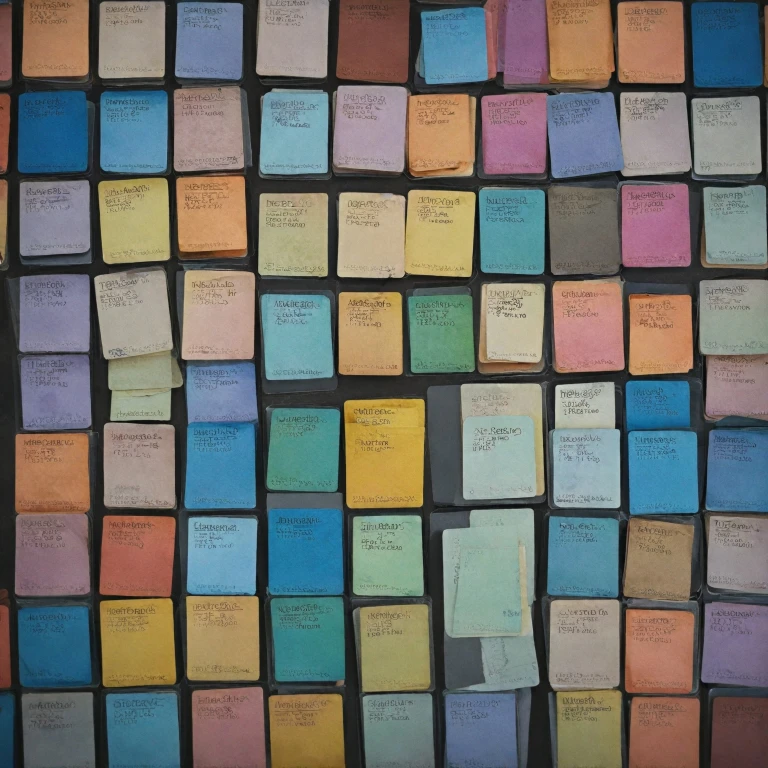Understanding Storage Card Types for the Nikon D850
Exploring Memory Card Options for Your Nikon D850
When it comes to choosing the best memory cards for your Nikon D850, understanding the different types available can greatly enhance your camera's performance. The Nikon D850 is compatible with various card types, including SDXC, XQD, and the newer CFexpress Type B cards. Each type offers unique benefits to cater to different photography needs whether professional or amateur. SDXC cards are a popular choice among photographers due to their affordability and widespread availability. These cards support UHS memory capabilities, allowing for decent read and write speeds, which is beneficial for capturing high-resolution images and 4K videos. When selecting an SDXC, prioritize an extreme pro or a Sandisk Extreme variant to enhance your storage performance. XQD cards are designed for faster speed and reliability, making them a professional’s choice who demands quicker read and write times. These cards offer significant improvements over traditional SD options, ensuring that your high-volume data transfer needs are met efficiently. CFexpress Type B cards, the pro card of recent developments, deliver unmatched speed and capacity, perfect for capturing ultra-high-definition videos and processing large file sizes. Complementing the advanced sensor of the Nikon D850, this memory card type is optimal for photographers seeking the pinnacle of performance. Remember, the type of memory card you choose impacts not only the speed at which data is written to and read from the card but also affects overall camera performance, such as the ability to shoot rapid bursts. Consider reliability, speed class, and UHS speed capabilities when deciding on the best type that suits your photography style. Further insights on selecting memory cards can be obtained from our detailed comparison here.Key Features to Consider When Selecting Storage Cards
Essential Features of Storage Cards for Optimizing Your Nikon D850
When selecting memory cards for your Nikon D850, there are several key features you should consider to enhance your camera's performance and ensure a seamless shooting experience. Below are the critical aspects to evaluate:
- Card Type: The Nikon D850 supports various card types, including XQD and SDXC UHS-II cards. While XQD cards are known for their superior read and write speeds, SDXC UHS-II cards offer a more budget-friendly alternative. Consider your specific needs and shooting style when choosing between these options.
- Capacity: Depending on your shooting requirements, you might need a memory card with higher capacity to store large numbers of photos and videos. For professional usage, opting for cards with at least 64GB or more is advisable, ensuring you have enough space during extensive shoots.
- Speed Class and UHS Speed: Speed class and UHS speed determine how quickly data can be read from and written to your card. For optimal performance, especially when capturing high-resolution images or 4K video on your Nikon, cards with higher speed class ratings are preferable.
- Write Speed: A crucial factor, the write speed influences how quickly data is saved, affecting your ability to shoot continuously without lag. Cards such as the SanDisk Extreme Pro offer high write speeds, making them suitable for rapid action shots.
- Read Speed: This impacts how fast images and videos can be transferred to other devices. High read speed cards, like Kingston Canvas or SanDisk Extreme, enable quicker workflow during post-processing, saving valuable time in professional environments.
- Durability: Consider cards that are built to withstand tough conditions. Sandisk Extreme cards, for instance, are known for their durability, offering resistance to water, temperature, and shock, which is particularly beneficial for outdoor and travel photographers.
Keep in mind these factors not only to enhance your camera's performance but also to ensure a more stable and reliable shooting experience, reducing the risk of data loss during crucial assignments or business trips.
Impact of Storage Card Speed on Camera Performance
The Importance of Card Speed for Optimal Camera Functionality
When it comes to operating your Nikon D850, the speed of your memory cards can significantly influence your camera's performance. Understanding the distinction between read and write speeds, as well as their impact on tasks like continuous shooting and storing high-resolution images or 4K videos, is crucial for capturing those perfect moments without a hitch.
Read and Write Speeds: These are fundamental metrics in determining how quickly your camera's files are processed. While write speed relates to how fast images and videos can be saved onto the card, read speed dictates the speed at which files are transferred from card to computer. High write speeds are particularly important when using advanced settings on the Nikon D850, especially in scenarios requiring rapid image delivery, such as in a fast-paced business environment.
UHS and Speed Class: The Nikon D850 is compatible with various memory card types, including SDXC UHS cards, which offer increased data throughput thanks to their advanced UHS speed class. Choosing cards with higher speed classes ensures quick processing times, which is essential for professional photography.
XQD and CFexpress Efficiency: While SDXC cards are commonly used, the Nikon D850 also supports XQD and CFexpress cards, known for their exceptional speeds. The XQD cards are robust and suited for super high-resolution media, and the CFexpress Type cards deliver extreme performance levels, making them optimal for video recording and continuous shots.
Balancing Speed and Brand Choices: Some well-regarded brands like SanDisk (with products like the Extreme Pro) and Kingston (with offerings such as the Canvas series) provide a range of options. These brands deliver reliable performance with faster read and write speeds, which can be crucial during events requiring timely business days delivery of your work.
In summary, the choice of memory cards significantly affects the functionality and potential of your Nikon D850. Selecting the right card involves considering not only the speed but also other attributes like capacity and brand reliability. To further enhance the reach of your photography equipment, including your camera telephoto lens, you might want to explore more resources on the subject here.
Comparing Popular Storage Card Brands for the Nikon D850
Exploring Top Brands for Your Nikon D850
When it comes to choosing the right memory card for your Nikon D850, the brand can make a significant difference in performance and reliability. Here’s a look at some of the popular brands that photographers often consider:
- SanDisk: Known for their Extreme and Extreme Pro lines, SanDisk offers high-speed options with impressive read and write speeds. The SanDisk Extreme Pro cards are particularly favored for their durability and speed, making them a top choice for professional photographers.
- Lexar: Offering a range of SDXC UHS and XQD cards, Lexar is another reputable brand. Their cards are known for reliability and fast data transfer rates, which are crucial for capturing high-resolution images and videos.
- Kingston: The Kingston Canvas series is popular for its affordability and decent performance. While they may not match the speed of some high-end cards, they offer a good balance of cost and functionality for everyday use.
- Sony: Known for their CFexpress Type cards, Sony provides excellent speed and capacity options, ideal for those who need to handle large files efficiently. Their cards are often used in professional settings where high performance is a must.
Each brand offers different features and benefits, so it’s important to consider what matters most for your photography needs. Whether it’s the speed class, capacity, or estimated delivery time, choosing the right card can significantly enhance your shooting experience.
For a deeper dive into the types of cards available and their specific features, reviewing the key features to consider when selecting storage cards can provide additional insights.
Tips for Maintaining and Managing Your Storage Cards
Strategies for Efficient Memory Card Management
Effective management of your Nikon D850's memory cards can enhance their longevity and ensure your camera performs optimally. Here’s how you can maintain and organize your storage cards:- Regular Backups: Regularly transfer your photos and videos from your cards to your computer or an external hard drive. This not only frees up space for new projects but also protects your data from potential card failures.
- Proper Formatting: Always format your memory cards in-camera rather than on a computer. Formatting the card in the Nikon D850 itself ensures that it is optimized for the camera’s file management system, minimizing the risk of errors or data corruption.
- Storage Practices: Store your memory cards in a protective case, away from extreme temperatures and humidity. Keeping them shielded from physical harm reduces the likelihood of damage.
- Card Labelling and Organization: Label your cards to differentiate between card types such as XQD or SDXC and to track usage. This is especially useful when you have several cards in rotation.
- Regular Maintenance: Invest in a reliable card reader to safely transfer data. Keeping the card contacts clean from dust and moisture is crucial for maintaining a good connection with the camera and the card reader.
Budget Considerations: Balancing Cost and Performance
Balancing Your Budget with Card Performance
When choosing memory cards for your Nikon D850, it's crucial to strike the right balance between cost and performance. The type of card you select can significantly impact both your photography experience and your wallet.- Card Type and Price: XQD and CFexpress Type cards generally offer higher performance but come with a heftier price tag compared to SDXC UHS cards. While CFexpress provides top-tier read and write speeds, XQD cards strike a middle ground between the cost of SDXC cards and the performance of CFexpress.
- Speed Class and Affordability: Opting for cards with higher speed classes, such as a UHS-I or UHS-II SDXC UHS card, typically means faster performance but at a higher cost. Weigh the necessity of speed in your photography endeavours before deciding. Professional or business photography often justifies the expense of faster cards like a SanDisk Extreme Pro or a Kingston Canvas with superior delivery speed.
- Brand Considerations: Prices vary across brands. While SanDisk and Pro cards offer robust options, alternatives like Kingston can provide excellent value for money without compromising on essential features. Analyze your storage needs and budget when choosing among brands.
- Capacity and Cost: Investing in higher capacity cards might look expensive initially but could save you money and hassle in the long run. Larger capacity cards reduce the need for frequent swaps, especially during extended shoots. Evaluate how often you'd need to buy new cards to optimize your investment.